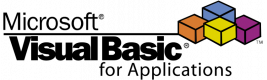感谢您发送咨询!我们的团队成员将很快与您联系。
感谢您发送预订!我们的团队成员将很快与您联系。
课程大纲
VBA 简介
- 介绍 VBA 环境
- VB 编辑器
- 使用 Project Explorer
- 工具箱
- 模块
- 过程和函数
- 评论
编程的原理和概念
- 数据类型、变量和常量
- 程序流控制
- 如果...那么...否则
- Do...Loop、While 和 Until
- 对于...下一个语句
- 输入/输出、消息框、输入框
- 表单背后的代码,表单控件操作
- 传递参数,返回值
调试
- 运行时间、设计时和中断模式
- 休息和观看
- 本地窗口
- 即时窗口
访问 - 面向对象 Programming
- Access 对象模型
- 对象、集合
- 事件
- 方法和属性
- 数据 Access 对象库
Access 用户界面设计
- Programming 活动程序
- 动态组合框
- 用户输入
- 接口设计注意事项
- 菜单
Access SQL 和数据库设计
- 过滤 – 各种 Where 子句选项
- 派生数据 - 计算字段
- 内部表联接
- 外表联接
- 子查询 – 过滤、虚拟表和列、
- 创建 – 直接或通过查询添加行
- 更新和删除 - 直接和通过子查询
- 创建和删除表
- 创建关系
- 使用主键和外键
Excel - 面向对象 Programming
- Excel 对象模型
- 对象、集合
- 事件
- 方法和属性
Excel – Programming 分析例程
- 在工作表和工作簿之间对数据进行排序、筛选和分发
- 使用 VBA 控制图表
- 使用 VBA 控制数据透视表
- 使用 VBA 控制假设场景
- 从外部文件、互联网等导入
错误处理
- 单步执行代码
- 查找语法错误
- 使用 Debug.Print
- 构建错误捕获例程
要求
代表们应该习惯使用 Excel 公式、排序过滤、图表、数据透视表等。使用 Access,他们应该能够维护表、查询、窗体和报表。
21 小时
客户评论 (3)
Tamil was exceptionally patient and very helpful in figuring out solutions to real needs. He was also very honest about if he didn't know something from the top of his head, which enabled us to quickly jump on in the training and we didn't lose time.
Christine Weiler
课程 - VBA For Access & Excel
The explanation way and including tips on the best practices in VBA/Access, encouraging via exercise to think more by ourselves on how to solve the problem rather than giving ready solutions.
Daria Rudin
课程 - VBA For Access & Excel
I liked the examples and the way he explained.