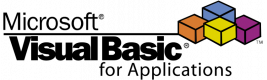иѓЊз®Ле§ІзЇ≤
еЈ•дљЬзОѓеҐГзЪДи∞ГжХі
- йФЃзЫШењЂжНЈйФЃгАБиЃЊжЦљ
- еИЫеїЇеТМдњЃжФєеЈ•еЕЈж†П
- Excel йАЙй°єпЉИиЗ™еК®дњЭе≠ШгАБиЊУеЕ•з≠ЙпЉЙгАВ
- йАЙй°єпЉЪйАЙжЛ©жАІз≤ШиііпЉИиљђзљЃпЉЙ
- ж†ЉеЉПиЃЊзљЃпЉИж†ЈеЉПгАБж†ЉеЉПеИЈпЉЙ
- еЈ•еЕЈиљђеИ∞
дњ°жБѓзїДзїЗ
- Management й°µпЉИеСљеРНгАБе§НеН∞гАБйҐЬиЙ≤жЫіжФєпЉЙ
- еИЖйЕНеТМзЃ°зРЖеНХеЕГж†ЉеТМеМЇеЯЯзЪДеРНзІ∞
- дњЭжК§еЈ•дљЬи°®еТМеЈ•дљЬз∞њ
- дњЭжК§еТМеК†еѓЖжЦЗдїґ
- еНПдљЬеТМиЈЯиЄ™жЫіжФєгАБиѓДиЃЇ
- ж£АжЯ•и°®
- еИЫеїЇжВ®иЗ™еЈ±зЪДж®°жЭњгАБеЫЊи°®гАБеЈ•дљЬи°®гАБеЈ•дљЬз∞њ
жХ∞жНЃеИЖжЮР
- йАїиЊС
- еЯЇжЬђеКЯиГљ
- йЂШзЇІеКЯиГљ
- еЬЇжЩѓ
- Search дљЬиАЕпЉЪ
- ж±ВиІ£
- еЫЊи°®
- еی嚥жФѓжМБпЉИйШіељ±гАБеЫЊи°®гАБиЗ™йАЙеی嚥пЉЙ
Database зЃ°зРЖпЉИеИЧи°®пЉЙ
- жХ∞жНЃжХіеРИ
- еѓєжХ∞жНЃињЫи°МеИЖзїДеТМж¶Вињ∞
- еѓєжХ∞жНЃињЫи°МжОТеЇПпЉИиґЕињЗ 4 еИЧпЉЙ
- йЂШзЇІжХ∞жНЃињЗжї§
- Database дЄїи¶БеЈ•дљЬеЖЕеЃє
- е∞ПиЃ°пЉИйГ®еИЖпЉЙ
- и°®ж†ЉеТМжХ∞жНЃйАПиІЖеЫЊ
дЄОеЕґдїЦеЇФзФ®з®ЛеЇПеРИдљЬ
- иОЈеПЦе§ЦйГ®жХ∞жНЃпЉИCSVгАБTXTпЉЙ
- OLEпЉИйЭЩжАБеТМйУЊжО•пЉЙ
- Web жߕ胥
- зО∞еЬЇеЗЇзЙИзЙ©пЉИйЭЩжАБеТМеК®жАБпЉЙ
- еЗЇзЙИзЙ©жХ∞жНЃйАПиІЖи°®
еЈ•дљЬиЗ™еК®еМЦ
- жЭ°дїґж†ЉеЉП
- еИЫеїЇиЗ™еЈ±зЪДж†ЉеЉП
- ж£АжЯ•ж≠£з°ЃжАІ
- ељХеИґеТМзЉЦиЊСеЃП
Visual Basic еЇФзФ®з®ЛеЇП
- еИЫеїЇиЗ™еЈ±зЪДеЗљжХ∞
- зїУжЮЬ VBA
- VBA и°®ж†Љ
и¶Бж±В
иГље§ЯдљњзФ®зФµе≠Ри°®ж†ЉпЉМдЇЖиІ£ WindowsгАВ
еЃҐжИЈиѓДиЃЇ (5)
There was a good amount of information for the time of training. Also the trainer was very engaged with the group, especially when people were having troubles or asking questions. It was very nice of him to offer help in case of future ideas.
Aleksander Jarecki - Amazon Development Center Poland Sp. z o.o.
иѓЊз®Л - Visual Basic for Applications (VBA) in Excel (intermediate level)
Training Room and quite location and all the stuff.
Abdullah Adelyar - USAID - Kabul Afghanistan
иѓЊз®Л - Access VBA
I enjoyed the Excel sheets provided having the exercises with examples. This meant that if Tamil was held up helping other people, I could crack on with the next parts.
Luke Pontin
иѓЊз®Л - Data and Analytics - from the ground up
I generally enjoyed the practical examples.
Marika Agius
иѓЊз®Л - Visual Basic for Applications (VBA) for Analysts
Content and the way it was provided.